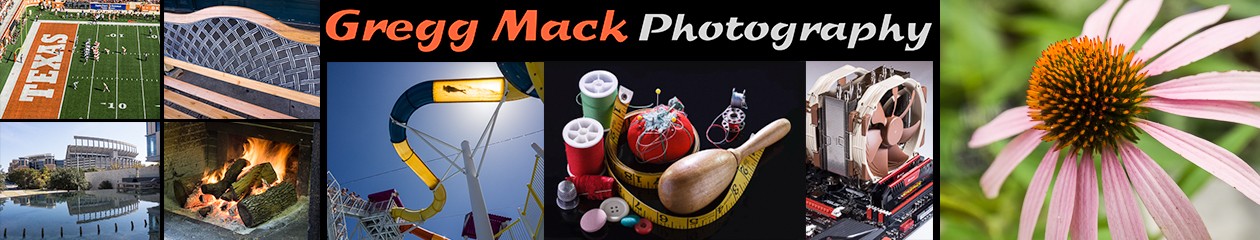Things at work are getting pretty busy again, and I haven’t been anywhere near a camera for a week now. So, I don’t have anything recent to share with you, so I went digging around in my archives and decided to show a series of photos of Niagara Falls.
Things at work are getting pretty busy again, and I haven’t been anywhere near a camera for a week now. So, I don’t have anything recent to share with you, so I went digging around in my archives and decided to show a series of photos of Niagara Falls.
Barb won a round-trip pair of airline tickets at the Alereon Holiday (Christmas) Party in December of 2008. We had a year to “cash them in”. We couldn’t think of anywhere that we really wanted to go, so we waited, and waited, and waited. Sometime during 2009, Barb’s friend Pam told us about a trip that she and her husband Bill had taken to Niagara Falls. Evidently they had a hotel room with a fantastic view of Niagara Falls.
That sounded like a great photographic opportunity to us, so a week before our airline tickets expired, we made reservations for June 2010 to fly to Buffalo, NY. We made the reservations over 6 months before we wanted to travel. We decided to go the week of June 22nd, 2010 because we knew that the days would have the maximum number of hours of daylight.
We made our reservation for the Niagara Falls Marriot, which is on the Canadian side of the falls in Ontario. We asked for a room on the upper floors, so that we could have a good view of the falls. We were told that we were guaranteed to get a room in the upper 6 floors (of the 23 total).
Zoom ahead in time to June 22nd, 2010. We had flown into Buffalo, rented a car for a week, and drove into Canada. We had not seen the falls, or any of the Great Lakes. Looking at the map showed that we should be very close, but we had not seen any water of any kind before we arrived at the hotel. When we checked in, I asked the clerk where the heck the Niagara Falls were actually located, and she said that they were right out back, and we should see them when we got to our room. So we hauled all of our luggage up to our room and opened the drapes. This is what we saw:
Holy cow! What a sight!
The shot above was taken right after we returned from dinner – right at 6:31 PM. The last photo in this post was taken at 10:03 PM, a span of only 3 and ½ hours.
The first photo to at the top of this post is shown again here. It is a panoramic, that is composed of 5 individual photos stitched together using an older version of Photoshop.
Niagara Falls is composed of two separate waterfalls. In the photos above, the falls on the left are called the American Falls, because the land on both sides of that waterfall is in the United States (in New York state). The falls on the right span across the international boundary with Canada, and are known as Horseshoe Falls, because of its U-shape.
The most significant thing that I want to bring your attention to is that every single photo in this post was taken from the exact same location, and that was from our room, and through a window that I really had to hunt for an acceptably clean spot to photograph through.
Both of the previous photo used my 24-105mm lens, zoomed all the way out to 24mm. I was using my 2 month old Canon 5D Mark II, which is a full-frame sensor camera. The next photo, of Horseshoe Falls, was taken with the lens zoomed to 50mm.
Helpful Hint: You can always view any photo at a larger size by just clicking on it. You will then need to use your browser’s “Back Button” to return to Gregg’s story.
I switched to my 70-200mm f/2.8 lens, zoomed it to 173mm, and took this photo.
The method that I used to reduce unwanted reflections in the window was developed on the spot. At first I could see the white reflections of the curtains on the right and left sides of the photo, so I pulled them as wide open as they would go (and away from the camera). I did use a hood on the end of each lens. I positioned my tripod as close to the window as possible, but the heater/air-conditioner unit was directly under the window, which complicated that a bit. With my longer 70-200mm lens, I could have let the lens hood actually touch the window, but I did not want the vibrations from the air-conditioner, which were travelling up the window, to be transmitted to the lens, and therefore to the camera. So I left a 0.25 inch (6mm) gap between the lens and the window pane. Lastly, I got a large towel from the bathroom, folded it neatly lengthwise, and draped it over the end of my lens, and bridging the gap between the lens hood and the window pane. That sealed off any extraneous light from coming in from the sides, reflecting off of the glass window, and reducing the contrast in the photo. Lastly, we turned off all of the lights in the hotel room, except for the light in the bathroom, which was a long way behind us. (We needed some light in the room so that we could pour our wine…)
This photo was of the American Falls, using the 70-200mm lens zoomed all the way out to 200mm. This was taken at 6:45 PM, and there was still plenty of daylight, so the shutter was 1/640 of a second and the aperture was f/7.1. Every photo in this blog post was shot in Aperture Priority and had the ISO set to 200.
That photo was using the “longest” lens that I had. I then decided to switch to my “shortest” lens, a 16-35mm f/2.8 II lens. The next photo used that lens zoomed to 22mm, and shows a nice rainbow from the mist of Horseshoe Falls.
Back to the telephoto zoom to get a closer view of that rainbow in the mist.
The little boat just boat in front of American Falls is the Maid of the Mist.
There are actually several of these little boats, but they all seem to share that name. People board the Maid of the Mist on the Canadian side of the river, just past the American Falls. Once on board, they get you up close as they pass by the American Falls, and then take you deep into the mist at the base of Horseshoe Falls. We did take that boat ride a few days later, and I HIGHLY recommend it!
Putting my wide-angle 16-35mm zoom lens back on, I rotated the camera as far to the left as I could, and took this 1 second exposure with the lens zoomed to 19mm. This is our hotel (Marriot) and a few others lined up along this spectacular view.
You can see the reflection of our curtains along the left edge of the photo, but that was the best that I could do at the time….
We drank a glass of wine, relaxed, and waited for the sun to go down.
This next photo was taken at 9:19 PM. Even on the longest day of the year it would have been dark for 30 minutes by now back home in Texas!
The lens was at 19mm and the exposure was a 1.6 second shutter, f/6.3 aperture, and +2/3 stop exposure compensation.
Just 10 minutes later, at 9:29 PM, the sky had quickly turned to twilight. The next photo was taken at that time, with the lens zoomed out to 173mm, but the shutter was now open for 5 seconds.
Less than 2 minutes later, the color of the water seemed to change. What the heck? Using the exact same camera and lens settings, I quickly took this photo.
Within a couple more minutes, the color of the water had changed a couple of more times! It became apparent that this was a man-made phenomenon, but we had no idea how on earth they were doing it.
I was thrilled! I thought my photography was over for the evening, but it was far from over. The scene before us was simply becoming more spectacular with each passing minute!
This next photo was taken at 9:35 PM. The exposure settings were an 8 second shutter, f/6.3 aperture, + 1/3 stop exposure compensation.
Only three minutes later, I took this next photo, but I changed the lens from 35mm to 50mm focal length. I also used all the same exposure settings, except the shutter was now open for 13 seconds.
The change of colors was spectacular to see! A couple days later, while walking along the river, we saw the large spot lights that they use to illuminate the falls with color. The lights were on the Canadian side, and they shine them across the river to paint the falls with colored light. We never saw the “light beams” cross the river, and I do not see them in these photos right now, either. Very clever!
As it got darker, I had to keep increasing the amount of time that the shutter would stay open. I was now up to 15 seconds.
And at 10:01 PM, I was up to a 20 second exposure.
The longer I kept the shutter open, the more amount of mist would be in the air, scattering the light, and obscuring the beautiful pastel colors of the falls.
This next shot was my last shot of the evening. It was taken at 10:03 PM, and the shutter was open for 25 seconds. It pretty much had to be my last shot, as the camera has a limit of 30 seconds for the shutter speed (in Aperture Priority mode), and the mist was really overtaking the falls.
So there you have it. Yet another sequence of photos, depicting a thin slice of time, where I had my camera with me, and was willing to experiment with it. Niagara Falls is certainly a site to see!