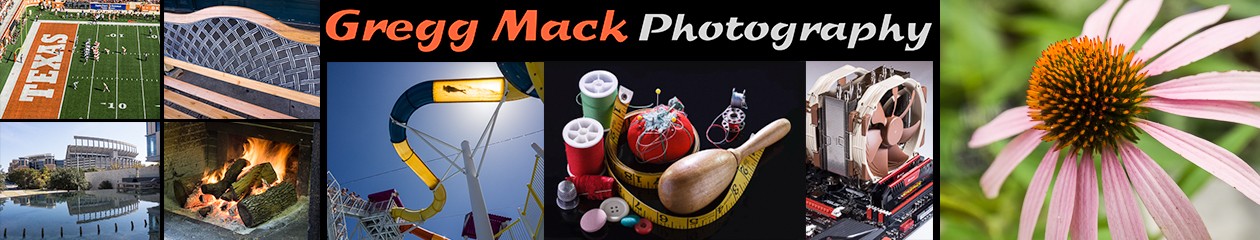This week’s Project 52 assignment was to Welcome Spring with A Gardening Shot – with a focus on gardening. Supposedly the client is simply looking for something to catch the eye. They are a small hardware store and the image is for their “Get Ready for Spring” store promotion.
This week’s Project 52 assignment was to Welcome Spring with A Gardening Shot – with a focus on gardening. Supposedly the client is simply looking for something to catch the eye. They are a small hardware store and the image is for their “Get Ready for Spring” store promotion.
I wanted to bring a LOT of color to my gardening shot. I envisioned a “wall” of flowers behind some hand tools and some colorful seed packets.
So after work, I headed to my local nursery and cruised around looking for the most colorful (and somewhat color coordinated) flowers, hand tools and seed packets that I could find. My total cost was $56, which was well under the client’s budget of $1100.
I knew that I would have to shoot them that evening, as I had chosen the flowers for the way they looked right then, and didn’t want to risk any of them wilting over the next day or two. Although there was still more than 2 hours of daylight remaining, it was very windy, and I wanted the flowers to remain still while I photographed them.
So it was into the garage I went and simply arranged the items pretty much how I had envisioned them onto a folding table. Since I was going all-out for color, I brought out my blue backdrop cloth, instead of my boring gray one. For lighting, it occurred to me that this might be a perfect opportunity to try out the new Fotodiox Pro LED 312AS panels that Kirk Tuck had recommended.
These continuous lights (as opposed to “flash” lights) have a knob to adjust the color of the light being output from 5600K (color of daylight) down to 2300K (color of a tungsten lamp). I set the knob to the 5600K setting, and set the white balance in my camera to 5600K.
Notice the strong magenta color cast in the gray card (by definition, gray is without any color cast). Something wasn’t right!
In his LED Lighting Book, Kirk had cautioned about the “green spike” in the color spectrum that these LED lights would produce, so I was very careful to perform a custom white balance in the camera. After making that adjustment in the camera, I took this photo, and you can see that the camera completely neutralized the magenta color cast!
Now I admit that I’m not sure why the color cast was magenta, and not green. I know that the two colors are opposite each other on the color wheel. Kirk had to use “minus green” gels (which are magenta in color) over the face of his LED lights in order to neutralize the “green spike”. I can understand that concept, but I don’t understand why when the light was set to 5600K and the camera white balance was set to 5600K, the resulting initial image had a strong magenta color cast. (At any rate, I have ordered some 1/8, 1/4, 1/2 and Full MinusGreen gels made by Rosco to put over these lights in the future.)
OK, so I can’t explain the science, but I was glad to see that setting a custom white balance in the camera corrected it. Now on to my Project 52 assignment!
This first photo is very much how I had originally envisioned it.
It was certainly colorful, and would catch your eye at the hardware store, but I thought it was “too busy”. To simplify it, I removed the gloves and the sprinkler head, and moved in a little closer.
That was better (to me), so I knew that my lighting was getting close to its final arrangement and power levels, so I took a photo with my ColorChecker Passport in it. Using this photo later in post processing, using software from X-Rite, I could create a custom “camera calibration” for my camera using these LED lights at this 5600K color setting.
The photo looked better but the angle didn’t seem right, so I got a little lower and took this one, which I liked the best (and it’s the same at the first photo in this post).
And finally, here is my set-up shot, which shows the 3 LED panels that I used. Note that the top one didn’t have a fabric diffusion panel. It was there to light up the tops of the three colorful flowers in the back. It was positioned close to them, using a boom, and the power was turned way down in relationship to the other two lights.