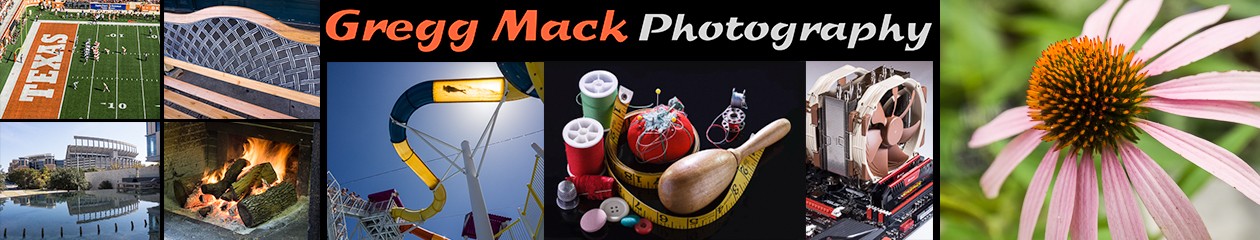This is a short discussion/tutorial on how to go about setting the Custom White Balance on the Olympus OM-D E-M5. The scanned image above shows my handwritten notes on the page in the owner’s manual that explains how to do this.
This is a short discussion/tutorial on how to go about setting the Custom White Balance on the Olympus OM-D E-M5. The scanned image above shows my handwritten notes on the page in the owner’s manual that explains how to do this.
I have been wrestling with myself as to whether I really wanted to create a post such as this one. In the end I convinced myself that it wouldn’t hurt anyone, but might be helpful to a fellow photographer. So here goes…
Everyone who knows me and/or reads my blog posting, knows that I purchased an Olympus OM-D E-M5 in late May, and that only two days after I received it we left town to spend a week in Ruidoso, New Mexico. We had rented a house, and didn’t fill up all of our time doing all sorts of touristy things. That gave us plenty of time to relax, and more importantly, it gave me lots of time to read the owner’s manual and to practice with this new camera.
It’s a good thing, as there are a LOT of settings that you can change, to allow you to customize the camera to the way that you prefer it to operate. I am certain that I spent at least 20 hours that week with the owner’s manual in my lap, marking it up with yellow and red highlighters. The manual seems to have all of the information that you need, but it is not organized very well. You spend way too much time flipping back and forth making sure that everything is understood correctly.
At the end of the week, I felt like I understood all but three features. I sort of understood how to set a Custom White Balance and also how to focus using the Zoom Frame AF. I never did figure out how to wirelessly trigger an off camera flash unit from a flash unit mounted in the camera’s hot shoe.
As I said at the opening of this post, this is a short discussion/tutorial on how to go about setting the Custom White Balance on the Olympus OM-D E-M5.
But before I get into the details, I need to show you which of the menu items that I changed from the default settings.
First, you need to know that this camera has only 5 main categories of menus, as shown here.
Helpful Hint: You can always view any photo at a larger size by just clicking on it. You will then need to use your browser’s “Back Button” to return to Gregg’s story.
Looking down the left side, you see them listed as Shooting Menu 1, Shooting Menu 2, Playback Menu, Custom Menus (which is selected), and lastly the Setup Menu. There are 11 subcategories of Custom Menus, labeled A through K.
Here are the scanned pages from my owner’s manual that show the default settings for each of the menu items. In the right side margin you will see my handwritten notes showing what changes I made, if any.
I have no intention of explaining why I made each and every one of these changes. If you have this camera, you have the full manual (which you can download from here), and you can read the descriptions yourself.
It is worth mentioning that the changes to the Dial Functions at the bottom of Custom Menu B were done to move the Exposure Compensation to the rear wheel (operated by my thumb). This makes this camera behave like my Canon 5D Mark II, and it is what I am used to.
In Custom Menu D, in Control Settings, for P/A/S/M, you will see that I have both Live Control and Live SCP (Super Control Panel) turned on. Later on, you will see that this causes trouble when trying to perform a Custom White Balance. (It gets much simpler if you only have the Live SCP set to On.)
Further down in Custom Menu D, for the item named LV Close Up Mode, I changed it to Mode 2, which was recommended in the excellent user guide put together by R. Butler and Timur Born of DPReview.com. That mode helps a lot when trying to get the Zoom Frame AF to work (page 45).
Note that in Custom Menu J, the Built-in EVF Style mode was changed to Style 3. This has the Electronic View Finder (EVF) display the same items that you’ve chosen to display on the rear monitor (but not simultaneously). Once again, thanks to the two at DPReview.com for that one!
And there you have it. Yes, I changed several of the menu items, but ony 5 or 6 of them really made a real difference to how the camera behaves.
Now, down to the real purpose of this post: how to set the Custom White Balance on the Olympus OM-D E-M5 camera.
First, you need to know that this is not what the owner’s manual calls it! Look closely at page 50.
In the manual, Olympus named the feature Custom White Balance the one where you simply set the color temperature (Kelvin) as a numerical value by using the left and right navigation arrows.
No, Olympus chose to name the feature that I want to use “One-Touch White Balance”. That’s really bizarre, since I haven’t figured out how to do this in less than 6 button pushes! So, forget the name One-Touch White Balance – everyone else refers to it as Custom White Balance.
If you really want to read this, click on the image to show it full size and then right-click on it to save it to your computer. You can then print it out and put it behind page 51 in your manual.
I realize that this is a rather unorthodox approach. If you really cannot read it, leave a comment to this post stating that, and if you want, you can contact me and I might be persuaded to actually type it up.
Just to help in understanding my handwritten instruction, this is what the Super Control Panel looks like: