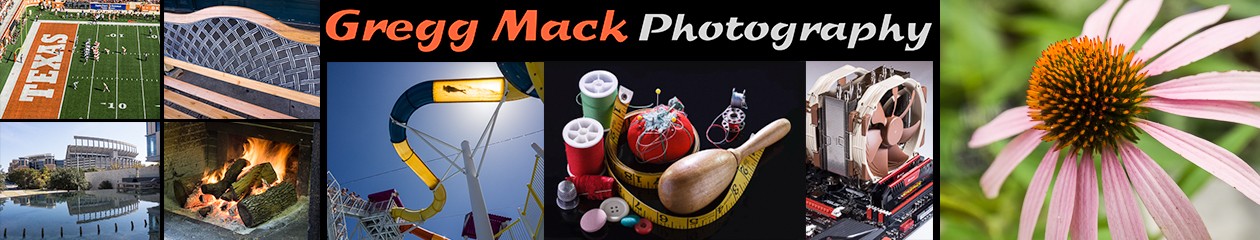We haven’t been working very late into the Friday afternoons at the office lately. So, last Friday (May 10, 2013) I headed home about 2:00 PM. The weather was absolutely gorgeous, even though the temperature was above average – it was going approaching 90 degrees (32 C). I didn’t want to just sit around in the house surfing the web… I wanted to go out and make some photos!
We haven’t been working very late into the Friday afternoons at the office lately. So, last Friday (May 10, 2013) I headed home about 2:00 PM. The weather was absolutely gorgeous, even though the temperature was above average – it was going approaching 90 degrees (32 C). I didn’t want to just sit around in the house surfing the web… I wanted to go out and make some photos!
The sky was a clear blue, with virtually no clouds. I thought that might help make some great downtown photos, but I didn’t want to deal with the hour long Friday afternoon rush hour traffic to get home. It was fairly breezy, so I didn’t want to try and do some macro photography of flowers wagging madly in that wind. Or did I?
Earlier in the week, I had attended Syl Arena’s Speedliter’s Intensive Workshop that he held here in Austin. Syl is universally recognized as the world’s renown guru on Canon Speedlite flash photography. If you are a Canon shooter, you simply must buy, read, and re-read his Speedliter’s Handbook.
Now I certainly wasn’t in the mood to be walking around my neighborhood with my heavy Canon 5D Mark II camera, the 100mm (non-IS) macro lens, and a 580EX II Speedlite. I was however, willing to try something new with my Olympus OM-D E-M5 camera. I thought I’d go out and try to stop the flowers in their tracks by using flash….
Now the rest of this blog is aimed toward my photography-oriented friends. If that’s not you, then feel free to stop reading right here and just scroll down through the photos. I’m about to describe the gear and the technique that I used to make these photos….
Since it was nearly 2:30 PM, with the sun high in the sky and no clouds in site, I doubted that I would need the f/2.8 aperture of my new Olympus 60mm macro lens. Instead, I decided that I would take my more versatile Olympus 12-50mm f/3.5-6.3 lens, which also has a macro mode. (When in macro mode, the focal length is fixed at 43mm; 86mm equivalent on a full frame sensor camera.) On top of that, since it was so dang bright, I put a circular polarizer filter onto it.
Using a low ISO of 200, a small aperture opening (higher f-stop number), and a circular polarizer would normally require the shutter to stay open much longer than one would normally want – if their goal was to stop the motion of a flower wagging in the wind.
I intended to find out if using the very short duration burst of light that a portable flash emits could be used to stop that motion. I grabbed my Olympus FL-600R Wireless Electronic Flash and strapped a Small ExpoImaging Rogue FlashBenders reflector onto the top of the flash unit.
Since I didn’t want to use the flash while it was mounted in the hot shoe on top of the camera, I also grabbed my Canon OC-E3 Off-Camera Shoe Cord. One end of the cord attaches to the hot shoe of the camera, while the other end attaches to the base of the FL-600R flash unit. And yes, the Canon cord works perfectly with the Olympus camera and portable flash.
(I also have a virtually identical cord; the Vello OCS-C6, which is about half the price of the Canon cord. I keep the two cords together in identical zip-lock baggies, and I just happened to pick up the Canon cord.)
I put a spare camera battery into my right pants pocket, and 4 spare AA batteries in a holder into my left pants pocket.
OK, so that was my gear. My camera settings were to operate the camera in manual mode. I wanted the lowest ISO, which is 200 on this camera. I wanted the highest shutter speed, while not exceeding the sync speed of the camera, so I set it to 1/200th of a second. (The sync speed of the Olympus OM-D E-M5 is actually 1/250th of a second, but I couldn’t remember that, so I played it safe and set the shutter speed to 1/200th of a second.)
OK, so ISO was 200. Shutter speed was 1/200th of a second. What was my aperture? That was the variable that I played with! I adjusted the aperture until the meter reading in the electronic viewfinder indicated anything from -1/3 stop down to -2 full stops below a proper exposure. In other words, I was simply underexposing the photo – until I got the flash involved. (Yes, I suppose I could have operated the camera in shutter priority mode and just dialed-in some negative exposure compensation.)

Before heading out into my neighborhood, I went out our back door, onto our deck (patio) and set a custom white balance in the camera. I thought that the direct sunlight would have the same color temperature as the flash, and that they would be about 5500 degrees Kelvin. My WhiBal card indicated differently, and later Lightroom agreed with the camera that there was no color cast with the Temp slider at 5950 and the Tint slider at +3. That’s where I left the white balance on all of the photos that I took later, except for the ones with bright yellow petals. On those, I cooled down the temperature to 5350 degrees Kelvin.

You can see in the photo above how dark (underexposed) the background is. That is what I was trying to do. I was intentionally adjusting the aperture so that the background would be slightly underexposed like that.
The magic happens when I turned on the flash. By putting the flash unit into the automated TTL (Through the Lens metering) mode – instead of manual mode – the flash puts out enough light until the camera thinks it has seen enough light needed for a proper exposure at the current aperture setting. When the camera and flash working together in TTL mode seemed to underexpose or overexpose the object in the foreground, the only control that I had for me to alter the result was by dialing up or down on the Flash Exposure Compensation setting.
I also had to aim the light. In the photo above, it’s pretty easy to see that I was just learning how to deal with this technique. It appears that I was holding the light too low, which resulted in some less than ideal shadows on the petals themselves.
The flash head will automatically widen or narrow the beam of light that it emits in order to cover the field of view that is seem though the lens. The flash was being told by the camera that the focal length of the lens was set to 43mm, so the flash was auto-zooming it’s head to create the relatively narrow beam of light to cover the area that would be seen through a 43mm (86mm equivalent) lens would see. The flash unit had no way of knowing that it was not mounted into the hot shoe on top of the camera, though. I changed the setting on the flash unit to manual zoom and changed it to a much wider beam of light by changing the zoom setting to 25mm (50mm equivalent). That gave a much softer bounced light off of the FlashBender.

This is two-handed photography. I was following a technique where Robin Wong recently described how he does his fabulous macro photography of insects in Malaysia. (Be sure to click that link to see how he does this.) Robin appears to trigger his flash wirelessly, and although the flash that I was using could also be triggered wirelessly, I was using the Canon OC-E3 cord – the camera and flash don’t know that there is a cord between them.

With the FlashBender mounted onto the flash unit, I was bouncing the flash off of it. Just like bouncing flash off of a ceiling or a wall, which makes the light source (the flash) much larger than when aiming the flash head directly at the subject. While I do have the Large size FlashBenders, I was using the much smaller Small size. Unfolded, the Small unit measures 10” x 7” (254mm x 178mm). I had the ends curled in, but not to the point that I had made a tube, or snoot, out of it.

I mention that for two reasons. First, the size of the white surface that I was bouncing the light off of was still about 6″ x 7″ (152mm x 178mm). When I brought it in close to the flower or bee that I was photographing, the relative size of my light was getting to be huge in comparison to the object that I was photographing. That results in very soft shadows. And remember, these photos were all taken in direct sunlight, in the middle of the day!

Reminder: You can always view any photo at a larger size by just clicking on it. You will then need to use your browser’s “Back Button” to return to my story.
The second reason that I mentioned the shape and the closeness of the FlashBender is this: The shutter speed of 1/200th of a second was not what was responsible for stopping the motion of the very busy honey bee. Instead, it was the much shorter duration of the burst of light emitted by the flash that was freezing his motion. Since I was underexposing the photo between -0.7 and -1.3 stops in most of the photos, the flash only had to add enough light the bring the exposure up by about 1 stop.

Since that flash unit was being held very close to my subject, it didn’t really have to put out much more than just a puff of light. The less light it puts out, the less time the flash tube is emitting light, and therefore the duration of the burst of light was probably only about 1/1000th of a second. That is what was freezing the motion of the very busy bees and the constantly wagging flowers!

Again, the only two adjustments that I was making were the aperture (to get me to an underexposed ambient light exposure) and the Flash Exposure Compensation (to manually influence the automated TTL operation of the flash unit). Sometimes I significantly underexposed the background, and sometimes not so much. Sometimes I wanted the flash to put out more light, and sometimes I didn’t.

In the photo above, I had my flash unit underneath the flower, and was bouncing the light up onto the underside of it. You can see the black Velcro edge of my FlashBender in the lower right corner of the photo. I could have removed that in Lightroom (or Photoshop), but then I wouldn’t be able to show you this “trick”!

In this photo, this blossom was on the end of a very long, spindly stalk, and it was wagging back and forth very wildly. It was coming toward me, and then going away from me. The Olympus OM-D E-M5 was having a terrible time of trying to focus on it. I just stood there and ripped off a dozen or so photos of it, and hoped that at least one of them would look sharp on my computer monitor. (Two of them did.) So, even with an electronic flash to help freeze motion, the dang camera has to focus on what you want it to!
I also had another new to me experience with this camera while shooting this way. I could see the results of my underexposure in real time by looking into the electronic viewfinder. Obviously that made everything pretty dark, so at times it was difficult to see what was going to be in focus. But, the instant that I would push the shutter button down halfway, two things would happen. First, the image in the electronic viewfinder would instantly get amplified and lit-up by the electronics to what would appear to be a normal exposure, and then (if you were lucky) you would see the focus lock indicator blink (which I had fixed to the center of the screen).
I don’t normally have the Autofocus Assist Beam turned on, but it was about this time on this walk that I decided to turn it on. It didn’t seem to help much… with my setting the autofocus to Single Shot Autofocus, it just didn’t help much with quickly moving objects – and with a macro lens, everything seems to move rather quickly. I seemed to have the most trouble focusing on red colored flowers.

Just to play around with the flash in a different way, I set it to FP TTL Auto mode, which is what Canon calls High Speed Sync flash. The photo above was taken with a shutter speed of 1/320th of a second, and the next one was taken with a shutter speed of 1/500th of a second.

In FP TTL Auto mode, the flash unit turns into a very high frequency strobe light. I don’t know how fast the Olympus FL-600R pulses, but the Canon 580EX II pulses at 30,000 times a second! That effectively turns your little flash unit into a strobe that starts flashing before the first curtain of the shutter opens, and continues flashing until after the second curtain has completely closed. Of course, the flash unit cannot pump out its maximum intensity of light while it is doing that, but like I said before, I had my light so close to my subject that I just needed it to put out a puff of light anyway.
You can tell in the previous photo that my light was just outside of the left side of the photo. The Inverse Square Law is definitely in effect here!
That last photo, the flower of the plumbago plant was just 6 inches (15cm) off of the ground. This is when I was really glad that I didn’t have to get down on my knees, bend over and look through the viewfinder while holding the camera in my right hand and the flash in my left hand. Instead, I tilted the rear LCD (it’s really an OLED panel) up, let the camera strap around my neck hold the camera at the desired height, and used my right thumb on the shutter button.

OK, so the FP TTL Auto works just fine, but I didn’t really need to use it, so I set the shutter speed back down to 1/200th of a second. As the photo above shows, even at f/11, and on a Four-Thirds sensor, you just don’t get a lot of Depth of Field when using a macro lens at close range.
The one thing that I really need to improve upon is my composition. Almost all of these photos have the subject in the center of the frame. In self-defense, there are two factors that also lead me down this monotonous path…. First, I set my autofocus point to be the one in the center of the frame. If I didn’t do that, the camera would tend to focus on the part of the flower that was closest to the camera. In general that would be OK, but that makes it virtually impossible to focus on a bee, or other object that is not the front object. The second factor is that these flowers, and bees, were almost in constant motion. It doesn’t take much movement, when shooting at these close distances, to have 1/3 or more of the flower end up being cut-off as the wind quickly accelerates the flower from where it just was. There were several flowers that I tried to photograph that afternoon, where I was not successful in getting the entire flower into the picture – so centered in the frame is what I usually walked away with.
Now this next photo is unusual to me. A cloud came over us, dimming amount of sunlight. To get my ambient exposure down to about -1 stop, the aperture was f/10 and the shutter was a relatively long 1/50th of a second.

As soon as I took the photo, the review image that shows up in the electronic viewfinder showed violet flower in an electric, iridescent color. I don’t know if the slower shutter speed had any effect on that or not. It seems that the white balance contribution between the ambient and the flash was the same as all of the other photos, but something was making the flash turn these flowers into something psychedelic. Maybe I had spent too much time photographing the poppies down the street….

This is the yellow flower of the prickly pear cactus, and they look like they are going to put on a spectacular showing this year. Cactus flowers are easy to photograph, simply because they don’t move very much when the wind blows!
Not knowing what the heck was going on with the colors (all of a sudden), I bounced the shutter speed back up to 1/250th of a second to capture this trio of lantanas.

I was almost home, so just to get familiar with the modes of the flash, I set the shutter speed to 1/500th of a second (aperture f/6.3), and had the flash in FP Auto TTL mode for this single lantana bloom.

It is worth repeating this: these photos were taken in the middle of the day, under what is considered to be extremely hard lighting conditions. Look again at the photo directly above, and see if you can spot the hard edge of the shadows. I can’t.
I was pleased to see that I had found a way to freeze the motion of the wagging flowers, without having to take a dozen photos and the toss out the blurry ones later. As long as the camera would achieve focus and then snap the shutter before the flower (or bee) had moved out of the range of focus (depth of field), the flash would freeze them in place for me.
I would like to mention that this was the very first time that I have ever wished that I had a more substantial grip area on the camera. I’m sure it was because I had been shooting for nearly two hours by holding the camera in only my right hand. My hand was beginning to get stiff and somewhat sore. I had been holding the camera with two fingers and a thumb – while my third finger was on the shutter button and my pinky finger was curled into my palm underneath the camera body.
Next time I will attach my Really Right Stuff BOEM5 base plate for the Olympus OM-D E-M5. Maybe it will be enough extra area to hold on to.
Just three houses from my home, I spotted this “camo lizard” on my neighbor’s driveway. I popped my lens out of its macro mode zoomed it all the way out to 50mm and walked as close as I thought I could get to this little guy and snapped this photo. Even the soft sound of the shutter on this mirrorless camera was all that it took to have him scurry off to safety under their car.

The last thing that I would like to mention here is about my batteries. I took over 340 photos in under 2 hours. All but about 5 of those photos were flash photos. I never had to change the battery in my camera, or the AA batteries in the FL-600R flash unit. I never would have predicted that! It just goes to prove that you can overpower the mid-day sun with little puffs of light.
Thank you for visiting my blog!
Like this:
Like Loading...