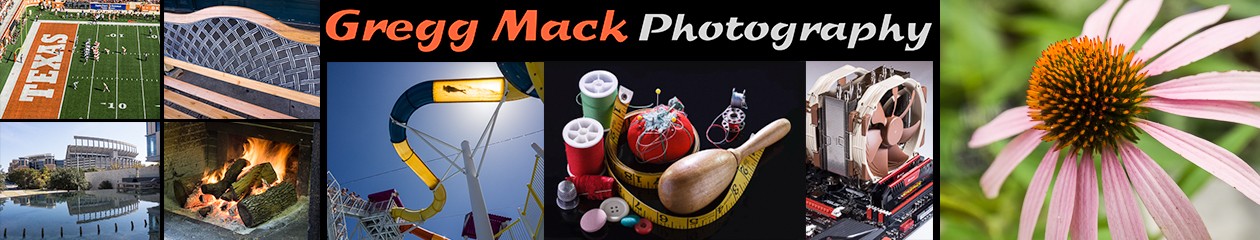This week’s Project 52 assignment was to shoot the ingredients for a salad on a white background, and they would need a little white space at the foreground for some type (words). The photo above is what I submitted for this assignment, and this post is the story of how that photo was created.
Since I will be shooting family portraits for Diane V. and her sisters next Saturday, I wanted to get this “salad shooter” assignment out of the way this weekend. So yesterday, Barb and I headed over to the HEB to get our groceries, and also anything that looked like it might be interesting to include in the photo. It was important to remember that this wasn’t going to be a photograph of a salad, but rather a photo of the ingredients that were to be going to be used in a salad. We were looking for anything that had lots of color!
After we got home, I started setting up my lights. Following Don Giannatti’s recommendations, I put my largest softbox on a C-Stand with a mini-boom and positioned it directly over the island in our kitchen.
We then spent the next half hour or so just washing and trimming the vegetables that we thought would make interesting items in the photo. We then got out one of Barb’s white tablecloths and thought about how we could use it for the white background requirement portion of the assignment. Our solution was to prop up a large piece of poster board right next to the gas cooktop and then drape the tablecloth over that poster board and the counter top. We then placed a large white cutting board onto the tablecloth.
With that in place, Barb started to arrange some of the vegetables onto the cutting board while I started setting up my other two strobe lights. We quickly decided that we didn’t know how to position the veggies, as we didn’t know how the picture would be “framed” by the camera…. So I went and got out my camera and tripod. I put on the 50mm f/1.4 lens, even though I knew that I would be using a much smaller aperture (larger f-stop number) to get as much depth of field as I could (front to back in focus).
A requirement was that they final image was to be 8.0 wide by 10.5 high aspect ratio, so I positioned the camera in the “portrait” orientation. I also realized that some cropping of the photo that the camera took would be required to get from the 2 wide by 3 high aspect ratio that the camera captures to get to the 8.0 wide by 10.5 high aspect ratio. This meant that I would not be cropping anything from the sides of the photo, but rather I would leave extra space at the top and/or bottom to cut off later.
By knowing this, we arranged the vegetables to fill the entire frame from side to side, and left plenty of room at the top and the bottom – especially the bottom, as that’s where the client was going to want to add the text for the recipe. So Barb made a reasonable first attempt at veggie placement while I finished setting up the two other strobes in stripboxes.
With the large 30 inch by 50 inch softbox directly overhead, and the front of the softbox pointing straight down, it was about 24 to 26 inches above the surface of the countertop. To get the 30 inch long stripboxes to come in under the overhead softbox, I simply rotated them to the horizontal orientation. Next thing to do was to meter the light, adjust the power level of all the lights, and position the two stripboxes on the sides.

In the end, the stripboxes were slightly below camera height, and shining their lights in at 45 degree angles from the line of sight that the camera had. I set the shutter speed on the camera to 1/125 second, and the ISO to 100. I also manually set the White Balance to 5700 Kelvin, as I knew this would be close to the color of the light that the strobes produce, and I was going to adjust it to the final correct setting in post processing anyway. I set the aperture of the camera to f/18 to get a lot of depth of field, and set the light output power of the strobe in the overhead softbox to the level that would result in a proper exposure at f/18. From there it took 10 or so trials with power levels and resulting meter readings to get to the final setting. With all 3 lights firing I now had too much light for an f/18 aperture, so I stopped it down to f/20.

The power of the stripbox on the right ended up being 1/2 the power level down (-1 f-stop) from the overhead softbox, and the stripbox on the left was 1/4 the power level down (-2 f-stop) from the overhead softbox. I did not want the lights all at the same power level, as this would result in a photo with no shadows. (The distance of all the lights to the subject was almost identical.) I did not want “no shadows”, just some “soft shadows”.
OK, so we were pretty excited how things were looking on the LCD on the back of the camera, but experience has taught me to zoom in to 10x magnification and check out the details. Everything seemed to be pretty good, but the top of that iceberg lettuce was sort of blending into the background. Easy enough, we’ll just rotate it to get more of the green portion on top.

Well, that didn’t look very good…. so we fiddled around with that for a while and decided it simply needed to be replaced with something different. While I grabbed a bunch of the green leafy lettuce that we had already cleaned, Barb noticed our wooden pepper grinder, and said, “Hey, that’s a salad ingredient“. I thought it was a brilliant idea! So we spent another few minutes arranging our new items, and then made this photo.

Looking good! Zoomed in to check on the finer details, and noticed the radishes now had a white “dust” on them. Hey, so did the carrots! It had been quite a while since we had washed the vegetables, and now they were drying out and looking rather crusty. Think. Think fast….
Hey, this is just a picture, so why don’t we oil them down! OK, so I took the radishes and the carrots over to the kitchen sink and rubbed olive oil all over them. I also cut the ends off of the radishes to reveal more of the “white dots”. I then used paper towels to wipe off the excess olive oil, and finally tried to reposition the radishes and the carrots back in their places.

That looked pretty good, but upon zooming in to examine the details, I didn’t like how one of the carrots was now blocking the stem on the yellow bell pepper. Easy enough, just move it over a bit.

OK, so that shot turned out to be the “hero shot”. It was taken with the aperture at f/20, but I wasn’t sure that there might be some highlight clipping, so I also took another shot with a smaller aperture of f/22 (not shown).
Before heading upstairs with my memory card, I wanted to take 2 more photos that would help me with the post processing on the computer. I always try to get a shot with a gray card in it. This isn’t a traditional 18% gray card used for setting proper exposure, but rather this gray card is certified to be free of any color cast (Red, Green, and Blue are all equal value).

Once on the computer, using RAW processing software, such as Adobe Camera Raw or Lightroom, you can select all of the photos taken under the same lighting conditions, make this photo the “most selected”, and then using the White Balance Tool, click once in the center of the gray card in the photo, and voila!, all of the photos are set to the correct White Balance setting. You might remember that earlier I had set that to 5700 Kelvin in my camera, which turned out to be very close, but just about 100 too high. (Now I don’t know why Adobe and Canon can’t agree on their number systems. When I set my Canon camera to 5700 and then use Lightroom to open the RAW file, it’s “As Shot” setting is about 500 Kelvin down – at 5200.)
When I really want to make sure that all of the colors of the photo captured by the camera are as accurate as possible, I also take a photo of the X-Rite ColorChecker Passport under the exact same lighting conditions.

I don’t want to really get into the details of how this thing works, as it would double the length of this already-too-long post. I will just say that the ColorChecker Passport comes with some software that can examine the photo with the color swatches in it, compares the color values that the camera records to the actual known values, and then creates a “profile” that can be used by either Camera Raw or Lightroom to “calibrate” your camera colors.
So I got the series of photos processed on my computer using Lightroom 3.6, and everything was looking fine, until I noticed the pattern in the tablecloth seemed to be very visible on my 24 inch monitor. This was going to have to be taken over to Photoshop for more work. Using the Quick Selection Tool, I selected the white background in the top half of the photo, decreased the size of the selection by 20 pixels, feathered it by 10 pixels, and copied that selection up to a new layer. There I simply used the Gaussian Blur filter with the setting at 28 pixels wide.
That was enough to “blur out” the pattern in the table cloth, which you can see if you look closely above and below my hand in the previous two photos. I also had to blur out two of the stripes in the fabric below the tomatoes.
Lastly, I thought that the white background at the top left wasn’t quite white; it definitely looked gray when compared side-by-side to true white on my monitor. So I used a simple Curves Adjustment Layer, and using its Targeted Adjustment Tool, clicked in the area that I wanted to brighten up, and dragged the mouse straight up for just “a little bit”. Every Adjustment Layer comes automatically with a Mask, where you can be very precise in which areas of the photo that you want the adjustment to effect, and which areas it will not. I masked off the vegetables and the bottom of the photo, as I did not want them to get any brighter. Here’s the result of all of the Photoshop work

Only two things left to do.
First, to meet the requirement for the assignment, the photo had to be cropped to 8.0 wide by 10.5 high, and right now it was still 2 wide by 3 high. Simple enough; I handed the Photoshop file back over to Lightroom, made a Virtual Copy of it, and then took that Virtual Copy into the Develop Module where I just typed in the Custom Crop aspect ratio. (I find that MUCH easier than cropping to a specific size in Photoshop. Besides, doing it to a Virtual Copy preserves all the pixels in the original file.)
The final version that I submitted for the Project 52 assignment is at the beginning of this post.
Oh, I almost forgot…. the second thing to do was to put away all of my gear, and sit down to a WONDERFUL salad that Barb had made while I was working on the photos. Any guesses on what was in that salad?
Like this:
Like Loading...