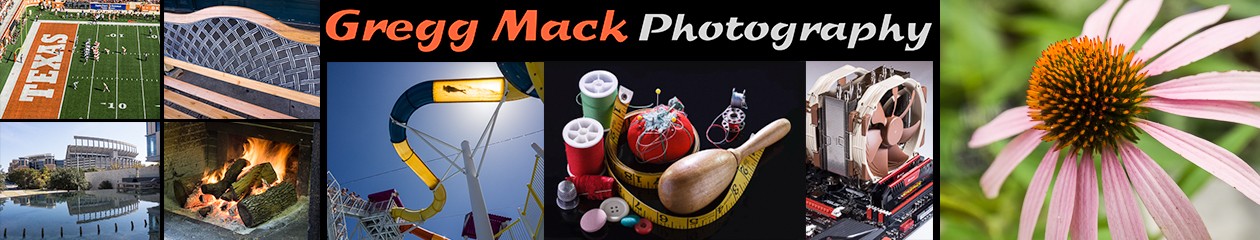It’s been just over 2 weeks since my last post, in which I mentioned that I was waiting for the delivery person to bring my new computer that I had ordered. It arrived very soon after that, and everything seemed to be just what I had ordered. Since I am an Electrical Engineer, with my specialization being in computer systems, I didn’t order just any computer. No, there would be some assembly required…

While I intend to keep this blog as “my adventures in photography”, this particular blog will reveal some of my engineering nerdy-ness. While I put together my new computer, I did take some photos of the process. I used my little Olympus OM-D E-M5 camera on top of my big Gitzo tripod. For the background, I just used some reflectors and diffusion panels that I have. For the lighting, I sometimes used natural light coming through the window, but since I took these photos after work in the evening, I mainly used two Fotodiox LED panels on a couple of small light stands.
I will try to keep the geeky-ness to a minimum. I’m not going to explain why I chose the components that purchased. I’m just going to show them to you, and tell you what they are.
Before I get into the photos showing how I put this computer together, I just want to vent my frustration for a minute about the current state of the personal computer market, and Microsoft Windows in particular.
*** Rant Mode Now Turned On
Computer companies like Dell and HP are selling far fewer desktops and laptop computers than they did last year, and the year before that. All of the analysts say it is because everyone is moving to tablets and high end cell phones.
I think that’s a small part of it, but doesn’t explain the huge reduction in sales (of laptops and desktops). Tablets and high end cell phones are great for checking your email, surfing the web, killing time seeing what your “friends” are up to on Facebook, etc. Companies need real computers for office workers to do real work on. People like me that enjoy photography, might want a tablet to show off a portfolio of photos on, but I need a real computer to process the RAW files that my cameras produce. I damn sure don’t want to do that on a 10″ screen with some cute little apps running on a processor that simply cannot compete with what’s available on a desktop (but maybe a low-end laptop).
Furthermore, the last fricking thing that I am interested in is a touchscreen-based monitor on my desktop (Windows 8). For crying out loud, I’ve got this beautiful EIZO 24″ monitor; and why would I want to replace it with something just so I could smudge it all up with my finger oil? I don’t get it, and I suspect that millions of others do not, and will not get it, either. I think THAT’S why people are not buying Windows-based desktops and laptops. Even though millions of people would like to have a new computer, they are either going to just keep using their same old computer and wait to see if things get better with Windows 9 (Windows 8.1 isn’t gonna do it), or they are switching to Apple computers. In the meantime, they’ll just buy a tablet or a new high-end Android smart phone or a new iPhone.
*** Rant Mode Now Turned Off
I could get along without a new computer, but Barb is still using a 7 1/2 year old Dell XPS-400 running Windows XP. About 2 years ago I replaced the hard drives and the battery on her motherboard, so it could probably go another 3 or 4 years. However, Microsoft will be “end of life”ing Windows XP next April 8th, which is about 6 months from now. So in the end I decided to get myself a new high-end computer and to move her over to my current computer.
I like Windows 7 a lot, especially the 64-bit version. You can still purchase a new computer with Windows 7 installed on it, but most likely it is built with last year’s components. That means that you probably would not get any USB 3.0 ports, and the SATA ports that transfer data to and from your hard drive (or SSD) would be SATA II (3 Gb/s) instead of the new SATA III (6 Gb/s).
I decided to build myself a high-end computer with new, modern components, and put a 4 year old operating system onto it (Windows 7 first came out in October of 2009).
Let me just say that the total cost of all of the components (including a new $100 mechanical keyboard and $80 mouse which I didn’t really have to have) AND the Windows 7 64-bit installation disk set me back right at $2300. That’s about what an entry-level Mac Pro would cost. I have nothing against just buying a Mac Pro but I don’t think you can “hot rod” a Mac Pro like I’ll be doing to this computer. (That $2300 is about what I paid for my original 128kB Macintosh back in 1984.)
The mid-size tower computer case in the photo above is the CoolerMaster RC-692A-KKN5. It comes with 2 USB 3.0 and 2 USB 2.0 ports on the front, and also comes with 3 fans installed.
That case was the first component to be delivered, which was on a Friday afternoon. You can’t do much computer building with just the case (other than check for shipping damage), so it just sat until I got home from work on Monday.
The first thing that I did was to get the whole “air flow” strategy implemented by moving two of the fans that CoolerMaster installed, and adding a Noctua NF-S12AFLX and three NF-A14 FLX fans.

Reminder: You can always view any photo at a larger size by just clicking on it. You will then need to use your browser’s “Back Button” to return to my story.
In the photo above, if you look carefully, you should see 5 of the 6 fans that I installed into the case. This is a view looking up from the bottom into the case. The 120mm fan on the back (left side of the photo) and the two 140mm fans in the top are installed so that they blow air out of the case. We all know that hot air rises, and these fans are at the top of the case, so their purpose is to exhaust the hot air out of the case.
At the very bottom, hidden behind the mesh dust filter, is another 140mm fan, which sucks air into the case from underneath, and blows this cool air up to the top.
That compartment in the lower right corner is the “hard drive cage”, which can hold up to 6 disk drives. On the right side of that cage, which is really the lower front of the unit, the clear acrylic 140mm fan that CoolerMaster provided sucks air in from the front and through the hard drive cage, keeping those disk drives cool. On the left side of that hard drive cage is a black colored 120mm fan (with all of the colored wires pass behind) that “pulls” air from the hard drive cage into the middle of the case. (Later on I replaced that black fan with an extra Noctua 120mm fan that I had left over from my last computer build.)
Not shown in this, or any of the photos in this post is a 7th case fan. It is mounted in the left side panel (the large side closest to you), which sucks cool air into the case and blows it right onto the video card.
So the “air flow strategy” is to suck in cooler air from the front, left side, and the bottom, and then blow it out of the top and the back of the case. There is a little arrow on all of these fans indicating which way the air will move through it when it is spinning – double-check to make sure none are in backwards!
Yes, there are 7 fans installed in this case, but you should not think that this computer will sound like a hover craft when it is running! These larger 140mm fans do not spin at high RPMs. They top out at 1200 RPM. Only the two fans pushing and pulling air through the hard drive cage will be spinning at full speed all of the time. The other 5 fans that you see here (plus the two that I will add later to the CPU heatsink) have their speed controlled by the motherboard. They spin about half speed at room temp, and gently ramp up to full speed when the CPU reaches temperatures that should only occur when stress-testing the new computer build. Also, all of the tan and reddish-brown Noctua fans are attached to the case using some very pliable silicon anti-vibration pads, instead of using screws.
Here’s a look at the case standing upright, with the front and side panels removed.

Now that all of the case fans have been installed, it’s time to mount the power supply into the case.

That’s a Corsair HX850 power supply. What’s nice about it is that it is a “modular” power supply. That means that the unused cables can simply be unplugged from the unit. That makes a world of difference when you get to the end of the build and you have to find someplace to put all of those unused cables.
Oh yea, that power supply also has a fan inside of it. It pulls air in from under the computer, and exhausts it out of the back. That fan doesn’t run at all, until the power supply is putting out about 35% of its rated load of 850 Watts (so it may not turn on at all when the computer is sitting around in idle mode). That brings our total “fan count” up to 8.

That’s a look at the right side of the unit, with the power supply cables at the bottom, the colored cables coming from the front control panel, and a couple of the fan cables. Without a “modular” power supply, there would be more than twice the number of power supply cables that you see here. Of course I later needed to use several power supply cables that are not shown here to provide power to my disk drives, DVD burners, and the two fans that move air though the hard drive cage.
Computer cases are needed to hold everything together, and to provide good air flow. But they certainly are not sexy. Motherboards are sexy!

The motherboard that I chose for this build is an ASUS Maximus VI Hero board.
Motherboards are where all of the action happens. This is the socket where the CPU (for Central Processor Unit, microprocessor, or just processor) will live.

Let’s open that socket and have a look.

This socket holds what Intel calls an LGA-1150 package. This is the new package that Intel is putting all of its 4th Generation Intel Core Processors (code named “Haswell”) into. Here is the microprocessor that I purchased.

Most people have heard of Intel i3, i5, and i7 processors. They generally know that i5 is better than i3, and that i7 is better than i5. They don’t know why they are better… they just are. (If you are interested to find out, click here.) When someone tells me that they bought a new computer and mention that it has an Intel i7 processor in it, I always reply with “Cool! Which one?”. Of course this just gets a blank stare. They don’t know because the computer manufacturers do not tell them. There are literally dozens of Intel i7 processors out there.
All you really need to know is that the Intel i7-4770K is currently the highest performance Quad-Core processor that you or I can purchase. (There are two Hex-Core processors that are faster, though.) That little “K” on the end of the part number is immensely significant. Intel “unlocked” the clock multipliers on the i5-4670K and the i7-4770K processors. This allows these two models to be operated above the rated speeds of 3.4 GHz and 3.5 GHz, respectively. This is called “overclocking” the processor.
I fully intended to do find out just how far I could overclock my new computer, and then eventually back off a bit for everyday use. Everything that I have read in my research tells me that an air-cooled, really good i7-4770K should be able to run at 4.8 GHz, while the real dogs can only get up to 4.2 or 4.3 GHz. I thought that even if I purchased a real dog, that I would be very happy with 4.2 GHz!
Here’s that shiny new microprocessor in its new home.

If you increase the clock rate of a CPU just a little bit, it will run faster. Turn up the clocks a little bit more and it will probably have insufficient voltage to run at that speed and will crash. Upping the voltage will get you up and running again at this higher speed, but the CPU will also be generating more heat. Your cooling solution must be able to dissipate this heat. Even at the rated speed (3.5GHz for this one), no CPU will run without a heatsink attached to it. Here are the brackets installed that my heatsink will later attach to.

The real art of overclocking is to learn just how little of a voltage increase is needed to allow you to run at the next faster rate. The least amount of voltage provided, without crashing due to voltage starvation, will also generate the least amount of heat. To insure that you are not going to crash due to voltage starvation, you must have your processor running the biggest, baddest programs that you can find. There are lots of stress test programs out there. I am using both AIDA64 and an old version of Prime95 (v25.11).
Even as you continue bumping up the voltage just enough to allow you to run faster, you will eventually come to a point where you can no longer keep the temperature under control. Intel recommends that you keep the internal CPU temperatures below 85 degrees Celsius (185 F), but it will operate without damage up to 100 degrees C (boiling water!). World records are set by overclockers who use liquid nitrogen to keep their CPUs cool enough to operate. Serious overclockers use liquid cooling, much like the radiator in your car keeps the engine cool. I’m in the 3rd class of overclockers… I choose to use a simple heatsink and fan combination. Here’s my heatsink.

That’s the Noctua NH-U14S heatsink, which comes with a NF-A15 fan.

That fan pushes cool air into the heatsink. The NH-U14S also comes with a spare set of fan clips and extra thick anti-vibration pads for mounting a 2nd NF-A15 fan to the heatsink.

That second fan pulls air from the heatsink. This push-pull configuration is just like what I did with the two fans mounted to the hard drive cage. (The fan count is now up to 10.)
Time to add the 16 GB of memory to the motherboard.

Those two red and black memory modules (called DIMMs for Dual In-line Memory Modules) are a Corsair Vengeance Pro 16 GB kit, which consists of two 8 GB DIMMs. They operate a DDR3-1866 speeds, which is really 933 MHz.
That’s all of the preparation work needed for the motherboard. Time to sit back and admire our work so far!

Just to put this motherboard in someplace safe, let’s put it into the computer case.

Here you can see the 3 exhaust fans at the top of the case near the CPU heatsink and its two fans.
I prepared the case by mounting all of the fans and power supply on Monday evening (with Monday Night Football) going on. I prepared the motherboard the next evening. I took Wednesday evening off, and came back on Thursday evening to wrap up all of this hardware assembling.
The first item to add was the video card. This one is made by EVGA, and it is the GTX-760 SuperClocked model.

Notice that this video card has two fans of its own, and that brings the total fan count up to 12. (That’s the final fan!) They pull in cool air from the bottom area of the case, and about half of that is exhausted out the back, and the other half just gets blown back out into the case. That doesn’t fit right in with the otherwise pristine “air flow strategy”, but it’s not all that bad.
Next I installed two ASUS DRW-24B1ST DVD Burners.

Why two of them? Just habit, I guess. Anyway, they are just $20 each, so why not? (Photo is backlit by natural light coming in from my office window.)
That’s all that I need to do up front, so it’s time to put the front panel onto the case.

Swinging around to the left side, I opened up the latching covers for the hard drive cage. This case will hold 6 disk drive units. The top latching cover is completely removed, but the other 5 are swung open to have a look inside.

The top and bottom drive bays are good place to tuck in the middle portions of cables that are longer than I needed them to be, and you can see that’s what I’ve done. The next to the bottom bay is where I put my SSD (Solid State Drive). It’s a Samsung 840 Pro Series 256 GB drive. Since it generates very little heat, and since hot air rises, that’s why it’s at the bottom.
Above that, in drive bays 3 and 5, I installed two Western Digital Caviar Black 1 TB hard disk drives. I like the Caviar Black series of hard drives, as they come with a 5 year warranty.
I didn’t put these two drives in adjacent bays, simply to help with the air flow between them. You can clearly see how they are positioned relative to the little 120mm pull (exhaust) fan that mounted to the hard drive cage.
The DVD Burners and all three disk need their own SATA data cable, and they all needed to be connected to the power supply. All of those connections have already been made, and if you look closely (and know what you are looking for), you can see small portions of those black cables.
That is a pretty clean, uncluttered interior for a computer case! It needs to be that way to keep the air flow as smooth as possible.
Where are the other portions of these cables? Well they are hidden around back, on the right side of the case.

The loose cables that you see here are all that remain to be connected. These are the front panel items like the power and reset buttons, the 2 USB 3.0 ports, the two USB 2.0 ports, and the headphone and microphone jacks.
Let’s hook all of that stuff up, and here’s the finished wire management behind the right side panel.

At this point, there’s nothing left to do but to put the side panels back on!

Remember that clear acrylic fan that pushed the cool air into the hard drive cage? Well it comes with a blue LED to light it up.

Fortunately, there is also a switch on the front panel that can turn that off…
That’s really all of the photos that I took showing how I built my new computer. For the only remaining hardware to add, I went to our storage closet and got out an old Dell monitor, a keyboard, and a mouse. It’s all software after this point. Install the Windows 7 64-bit OS and install all the latest drivers for this motherboard and video card. For anyone not interested in overclocking their CPU, then they are done at this point.
But I am interested in overclocking, so my next steps were to install some specialized programs that allow me to really stress the system, and to monitor its voltages and temperatures while I’m doing it.

This phase of the project can take several hours to get it roughly where you want it. It can also take up to a couple of weeks, if you really want to fine tune everything, and really make sure that it is stable and a computer that you can always trust. Right now I’m just over a week into it.
So what are my results so far? Was it worth all of those fans and giant heatsink? I’m very happy right now! I have kept excellent records as I worked, and I can now pretty accurately determine where my voltage vs. frequency vs. temperature envelopes are. I have created and saved several UEFI (aka BIOS) sets of settings that instantly get me to stable overclocks of 4.5 GHz and 4.4 GHz. I never could get anything stable at 4.6 GHz, without using very high voltages and not running heavy loads. I originally thought that I would be very happy with 4.2 GHz, but I haven’t run this computer that slow in over a week now. I’m sure that I will end up at either 4.4 GHz or 4.3 GHz and then just leave it there for the next 6 or 7 years.
I have no idea if anyone out there enjoyed this blog post or not. It’s not technical enough for an overclockers discussion, and it’s way too geeky for my photography friends. What it is though, is the combination of my two passions!
Thanks for stopping by today!
Like this:
Like Loading...