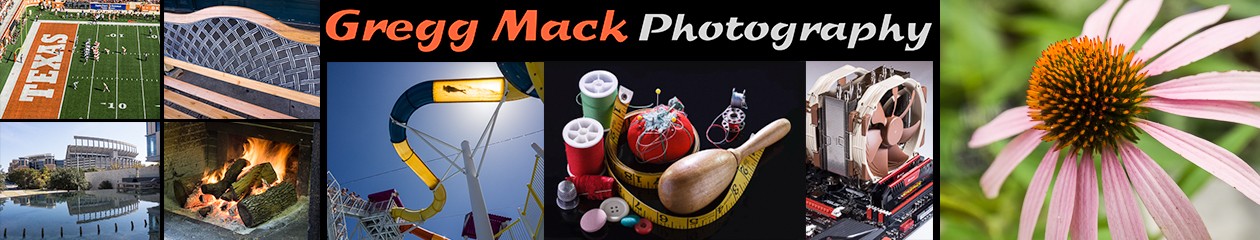This is the 3rd and last blog post that documents my experience of attending a photographic excursion lead by Wyatt McSpadden to some premier BBQ restaurants in Lockhart, Texas. This trip occurred back on February 7, 2013.
Wyatt is famous for his photography of family-owned and operated Texas barbecue establishments. He has published a beautiful book on Texas BBQ, named appropriately enough “Texas BBQ: Photographs by Wyatt McSpadden“.
In my first post of this series, we had visited Smitty’s Market, which was in a building built about 1890. Our second stop was at Kreuz Market (pronounced “Krites”), which was built 100 years later, in 1990. Our third stop, and the subject of this post is Black’s Barbecue, which was built in 1932.
When we arrived at Black’s Barbecue, it was nearly 2:00 PM in the afternoon, and the sun was about as high as it will get in the sky here in Central Texas in early February. I still had the excellent Panasonic/Leica 25mm f/1.4 lens on my little Olympus OM-D E-M5 camera.
Note that Black’s Barbecue is open 8 days a week… That must be a strong indicator that they are something special. Indeed they are! From their website, on the Black’s Facts web page, you will find these words at the bottom:
“Black’s Barbecue was selected by United States President Lyndon Baines Johnson to represent Texas barbecue at the Smithsonian Institute in Washington, D.C. Black’s Barbecue has been recognized by both the Texas Senate and Texas House of Representatives for their part in Texas History. The New York Times, Southern Living, Texas Monthly, Bon Appétit, Gourmet, The Food Network, Money Magazine, The Travel Channel and many others have all written about the Texas Legend – Black’s Barbecue.”
Let’s head on in and see this special BBQ sanctuary. As you enter the front door, you find yourself in a narrow hallway that leads you directly to the counter where you place your order. BBQ is usually sold “by the pound”, and they cut it up and weigh it right behind that counter – and then you pay for your order.
I didn’t order anything, as I had just eaten two meals in the last two hours, but I did stop long enough to take this photo over the counter.
Reminder: You can always view any photo at a larger size by just clicking on it. You will then need to use your browser’s “Back Button” to return to my story.
I went past the cash register, which takes you into the main dining area. It is quite the contrast to the cavernous Kreuz Market building that we had just left, but much more modern than Smitty’s Market (even though Black’s was built 80 years ago). It has obviously been through a renovation or two over that time.
I checked out the lighting, and it was a mix of tungsten and fluorescent lights, so I just left my White Balance setting on the camera to “Auto”.
This place looked like a living museum of Texas memorabilia!
A clock in the shape of the state of Texas, mounted horns from longhorn cattle, deer antlers, photos of football teams… Yes, this is the Texas that you would expect to see in a Hollywood movie.
The area that you get your plastic silverware, napkins, and white bread put an old safe to good use as a table leg…
Now any respectable restaurant in rural or small town area of Texas is required to have the trophy bucks (male deer) mounted on the wall for all to admire. Just above the bubble gum machine is as good a place as any…
Something about that deer on the right seemed to warrant a closer look. Damn, that taxidermist was good. That deer seemed to be looking right at me!
Now I don’t know why it is, but there is a drink served at almost every BBQ joint in Texas that is known as Big Red. I think I might have had it once… about 40 years ago. A lot of people drink it, but I only see it consumed where BBQ is served. I have no idea why that is. I did like their neon sign, but my photo of it really does not capture the brilliant colors that it was creating.
Almost all of the photographers had set themselves down at a long table that had been reserved for us, but I was still wandering around snapping photos of whatever seemed to interest me. I arranged these items on the plastic table cloth. The empty pepper sauce bottles become toothpick dispensers.
Some of the other photographers had engaged in a conversation with the Caldwell County Constables, who were just finishing up their BBQ lunch. They seemed like nice guys to me!
That is Andrew Auten on the left, Jay Defoore in the red jacket, and I don’t remember the photographer’s name who is on the right, but I do remember that he was also using an Olympus OM-D E-M5 camera, and that he had flown in from Denver, Colorado just to be on this BBQ tour!
I was still wandering around, and went back to the area that was using the old safe as a table leg. I turned the labels on the special bottles of pepper sauce so that the labels were facing forward, and focused that 25mm lens as close as it would go, and took this simple photo.
Turning to my left, this little splash of color seemed to catch my attention.
Besides the bubble gum machine and the old CRT television on the wall, I think this was the most colorful item in the entire place….
Now that photo above, although just a snapshot, speaks volumes to me. Mounted trophy deer, longhorns, photos of decades of the high school football team, barbecue… yes, this worthy of the Texas Legislature’s recognition!
I felt like I had “carpet bombed” the place with my little camera, so I went to the long table with the other photographers, and pulled up a chair next to Frank Grygier. While sitting there and talking to Frank, I casually arranged these items on the table, and we had a good laugh about shooting this “still life” arrangement.
(See Frank, I told you that I would use that one!)
We were sitting close to the bubble gum machines, and since I’m drawn to color light a moth is drawn to a flame, I just had to snap this photo too.
Turns out it isn’t bubble gum after all…
About this time, I noticed that Wyatt wasn’t with us anymore, and Taylor Jones’s tethered shooting station wasn’t in the dining area, either. I asked if anyone knew where Wyatt was, and someone responded that they thought he had gone to take a photo of the owner.
I went back to the counter where you ordered your BBQ, and asked if they knew anything about the owner being photographed. One of the guys pointed to the area through the windows behind him. I could then spot Wyatt setting up his tripod through those windows.
I asked the servers behind the counter if it would be OK if I could go back into the kitchen area where they were. The first guy gave me a look like “no way”, but before the second guy saw that, he said “sure come around the counter, and I’ll show you how to get there”. Score!
Besides Taylor Jones and Jeff Stockton, who were helping Wyatt, I was the first of the “signed-up photographers” to see what they were up to. They had Barrett Black (the owner’s son) in action as the pit master.
Wyatt explained what he was going to do to light this scene the way that he wanted. The room was rather dimly lit by a few “track lights” mounted so that they would shine into the pit when the lid was raised. Since these were tungsten lights, Wyatt was going to use only the modeling lights of his portable studio strobes that he had brought. The modeling lights were also tungsten lights, so they would match the color of light from the track light. The model lights would not flash, but instead they would be constant light sources.
Now this was just like what Kirk Tuck described in his wonderful book that I had read a year ago, except that Kirk was using LED lights for shooting portraits.
Now I am not going to take any credit for the next photo, other than to say that I pointed my camera in the right direction, and released the shutter. Wyatt composed this shot, like a maestro conducts a symphony. He knew and understood what each component was supposed to do to contribute to the whole effort.
Barrett Black, the pit master, being photographed by Wyatt McSpadden, the photographer who is a legend for doing exactly this. I was almost giddy with the thought of what was happening right in front of me!
Wyatt had Barrett turn the exhaust fans off, so that the light positioned behind Barrett would light up the smoke behind him.
In the photo above, Barrett is looking directly into the lens of Wyatt’s Nikon D800 camera. I had my little Olympus camera held “stinky diaper” style” directly above Wyatt’s head, and snapped that photo. Well, almost above Wyatt’s head… I should have held it just a little bit higher; that’s the back of his black ball cap in the lower left corner of my photo.
After I got my photo, I helped one of the lady photographers by dragging over an empty 5 gallon bucket, turned it over, and helped her climb onto it, so that she could also see what was transpiring and to get a photo or two as well.
Wyatt’s photo looked absolutely stunning on Taylor’s tethered shooting station!
It was getting terribly smoky in that little room so I headed outside to get some fresh air. Several of the other photographers were already outside.
Soon Wyatt was out there with us, and he was looking for an appropriate place to take a portrait of Barrett and his Dad, Kent Black. This picnic table was in the sun, but the old sign on the side of the building behind it was in the shade. This would be the spot.
Wyatt planted his camera in the same location that my camera was in for the photo above, and then he did a great job explaining how he was going to compose the lighting. First, the exposure for the background was established. The sunlight coming from behind the two “subjects” would create a bit of “rim light” to help separate them from that background. Finally, Wyatt had Jeff assemble to large octagonal softboxes, one positioned to the camera’s left, and one directly over the camera. Using a light meter, Wyatt worked with Jeff to get the strobes to flash at the desired output levels to give the effect he wanted.
The strobes were triggered wirelessly. After Wyatt got the photos that he wanted, he offered to let us take the same shot. I didn’t hesitate one instant!
My tripod was set up about 30 inches to the right of Wyatt’s camera position. I dialed in the shutter speed that Wyatt had used, but since he had been using an ISO setting of 100, and my Olympus only went down to 200, I closed up my aperture by one stop from what he had used.
Barrett seemed relaxed and comfortable, but I got the impression that Kent was wondering if he was really expected to keep sitting there while a dozen different photographers took their turn – one by one. He never complained, and he sat there patiently, but we let him off easy, as only about half of us took our turn.
The only time that I changed my lens while at Black’s Barbecue was to put on the Olympus 12-50mm f/3.5-6.3 lens. I did that just so I could get a couple of wide angle “behind the scenes” photos.
That lens is considered a “kit lens”, but even so I still use it more than all three of my prime lenses combined.
Wyatt then announced that he was going to be going back to Austin in the equipment truck with Jeff and Taylor. He needed to get back to town and then get ready for some Texas Photo Roundup event that was being put on by the ASMP (Austin and San Antonio chapter) and the Austin Center for Photography.
We watched Jeff and Taylor skillfully, and quickly, pack up equipment you see in the previous photo, and then the rest of us went back inside the building.
We were told that’s where we would be served our “sample” of Black’s Barbecue…. After all, it was 3:30 PM, and we hadn’t eaten any BBQ in nearly an hour and a half now. I was surprised to see my fellow photographers eat more BBQ here than they did at the previous two establishments!
We eventually got back onto our bus, 30 minutes behind schedule. Nobody cared about that, and everyone was happy. I know that I had a great time, and I got the impression that everyone else did too. Even though we got caught up in some of Austin’s terrible traffic during rush hour on Interstate 35, I still felt like we were on an adventure to remember!
I learned a lot from watching Wyatt’s lighting demonstrations in action. It seems so much more relevant when seeing it in person, rather than seeing it on creativeLIVE, or reading about it in a book by Joe McNally or Syl Arena. Don’t misinterpret me here – those are still great learning methods. Seeing it live, I got a feel for how much time it took, and saw the measure pace that Wyatt worked at – and you simply do not get to see that by reading a book.
I was extremely appreciative of the access that we were provided in these BBQ establishments. It was because we were with Wyatt McSpadden – and believe me, these places know exactly who Wyatt is and what he means to their industry – that we were allowed unrestricted access and allowed to photograph anything that we wanted to. Wyatt had earned that privilege through years of hard work, and we were allowed to tag along with his reputation. For him to share that with us was truly impressive to me.
Lastly, as we rolled into Austin, I felt very happy to realize that my previous concerns about getting in “over my head” were not warranted at all. I was comfortable around all of these other photographers all day long, and everyone treated me pleasantly and respectfully.
I hope that you enjoyed at least some parts of my three-part blog post about Wyatt McSpadden’s photo tour of three very famous barbecue establishments in Lockhart, TX
Thank you for visiting my blog!