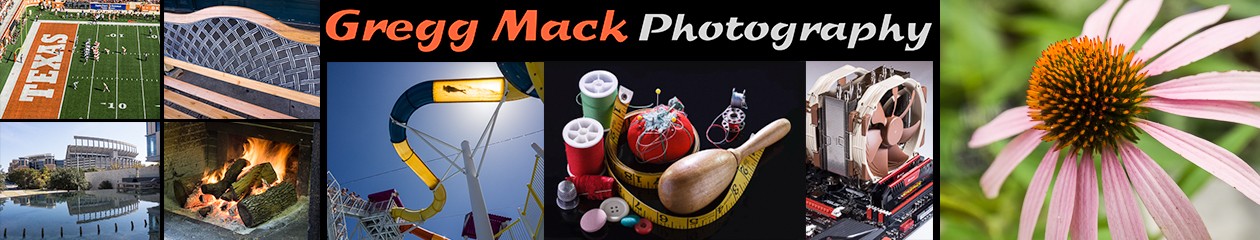Last week’s Project 52 assignment was to pretend that a local cell phone distributor and online data service (think AT&T or Verizon) had contracted with me to shoot a point-of-purchase poster sized image that people would see in their stores and kiosks.
The “art director” had scribbled some concept of how he/she wanted the phone and the model to be positioned in the frame of the photo. (Check out the sketch by clicking on the Project 52 link above.) The photo was to be tall and skinny (3-wide by 7-high), and there was to be some room down the left side for the addition of text on the final poster.
A major part of the exercise was to also to submit a realistic estimate for the job. I’ll not go into that in this post.
Last Friday I received my order of three Einstein studio flash strobes from Paul C. Buff in Nashville,TN.
I also purchased the Cyber Commander radio control units, and several light modifiers to go with these flash units. I had spent all of Friday evening, almost the entire day on Saturday unpacking, inspecting, and putting together everything to make sure it was all in good working order. Sunday morning and early afternoon I spent trying to figure out the Cyber Commander radio control for the Einstein lights.
I was tired of all of this unpacking, organizing, and studying, so I told Barb that I was going to go our for my 3 mile walk, and when I got back, we’d try to take the photos for the Project 52 assignment I talked about above.
When I got back, it was about 3:30 PM, and I was hoping that we would be done by 5:00 – but I also was going to be using a whole bunch of equipment that was new to me. I told Barb that I was really going to need her to be ultra patient with me for this shoot.
First thing to do was move the couch and coffee tables out of the way, and swing my Lazy Boy around so that I could position it where the fireplace would be visible behind the edge of the chair. Even though it was sunny and 60 degrees outside, I lit the fireplace and turned it up pretty high, just to make the flames visible. That was the easy stuff…
Brought down my trusty Gitzo tripod, got out my favorite portrait lens; the Canon 85mm f/1.8. I definitely wanted the fireplace and mantle to be very blurry in the background, and the only way to do that is with a wide open aperture (low f-stop number). I put the camera in Manual mode of operation, set the ISO to 100, the shutter to 125th of a second, and since I wanted a shallow depth of field (that’s why the background would be blurry) to a fairly wide open f/2.2. (The lens is capable of f/1.8, but lenses are not their sharpest at either extremes of their f-stop range.)
For the lighting, I used all three Einstein flash units. I put one inside a 47 inch octabox on a light stand about 3 feet to the camera left side of the chair. I also put a grid on the front of the octabox, as I wanted to keep the light coming out of it going straight out, and not also lighting up the fireplace and mantle behind Barb. To the camera right side of the chair, I put an Einstein inside a 32 inch by 40 inch softbox, and positioned it so that the front of it was about 4 feet from Barb’s face. Lastly, I put the third flash unit on a short light stand, put a 7 inch reflector on the front of the light (one that you could also add colored gels to), and aimed it at the wall between the fireplace and the mantle (thus called a background light).
Using the Cyber Commander, I set the power level of the flash unit in the 32 inch by 40 inch softbox about ½ the power (1 f-stop) below the level of the flash in the octabox on the left. I also set the power of the background light to about ¼ the power (2 f-stops) below the flash in the octabox. I was going to have to take a few test shots, using my Sekonic L-358 flash meter to make sure that the lights were putting out the amount of light that I had set my camera to get a correct exposure with.
After about 4 iterative test shots, I pretty much had the photo that you see above. It was OK, but not terribly exciting. It should meet the requirements of the Project 52 assignment – but not until it was cropped to a 3-wide by 7-high aspect ratio. Now my camera, a Canon 5D Mark II has a light sensor that is a 6-wide by 4-high aspect ratio. I could get it close by simply rotating the camera 90 degrees from the landscape orientation to the portrait orientation. That’s easy enough for me, as I keep an L-plate permanently attached to this camera. That allows me to reposition the camera without changing any of the angles of the ball head on the top of the tripod. Even so, some cropping must occur in post processing (I use Adobe Photoshop Lightroom). Here’s what the same photo looks like with a 3-wide by 7-high aspect ratio.
Of course, you can’t see a 3-wide by 7-high aspect ratio photo while looking through a 4-wide by 6-high viewfinder on the camera. You can kind of guesstimate how much of the photo will have to be cut off (cropped) to get there, but you don’t really know until you do it on the computer. I didn’t do that until the shooting was all over, and then when I saw the result, I was pretty disappointed that the fireplace had to be pretty much lopped off and wasn’t even part of the photo anymore… I could have set that chair up anywhere!
I had to submit at least 3 photos for the Project 52 assignment, so I had to get imaginative. I didn’t want to re-position Barb or the chair very much, as the sketch I had received from the “art director” although crude, was pretty clear about how they wanted the model and the phone to be positioned within the frame of the picture (also known as “composition”). I’m not sure how creative this will be perceived by Don Giannatti (the pro who operates Project 52), but my solution was to try a few colored gels over the reflector on the background light.
I thought that if I used an orange gel, it would give a nice warm appearance, just like the flames from the fireplace. Here’s how that cam out:
Not too bad, but let’s see how taking it a little but further would look. Here’s the effect I got by using the Magenta gel on the background light:
Here’s what you get with a Rose colored gel:
OK, so that one probably went too far, but it does kind of match Barb’s cell phone, her painted finger nails, and her red lipstick, so I will submit that one as one of the group.
Since I already thought this was as far into the “red spectrum” that I wanted to go, I decided to reverse direction somewhat and head into the “blue spectrum”. I also slightly repositioned the tripod and camera a little, so as to see a little more of the fireplace. Here’s how the background appeared with a Light Blue gel:
Not as bad as I had anticipated, but it definitely gave the photo a “cooler” feel. So I went further towards a stronger Blue gel, and here’s what I got:
Not bad, either! Kind of gives me a Red, White, and Blue sort of photo. Even better, having repositioned the tripod and the camera slightly, I could now see more of the fireplace after the photo was cropped to the 3-wide by 7-high aspect ratio.
In conclusion, I hope that my attempts to make the various photos “different” by simply changing the colored gels on the background light meets Don Giannatti’s approval. We’ll find out next Wednesday evening!